Normally, in a regular semester there is more time after the last class session and the final day of final exams to finish your last 2 projects, but as a summer group you are going to have to work fast! The semester winds down FAST.
There is 1 InDesign practice and then 3 projects. The Practice is complex and will probably take you an entire class period or more to complete. It is a 4-page newsletter tutorial. In addition to this, you must complete a concert (or event) poster in InDesign, a magazine spread, and a self-promotion (such as a creative resume).
next week's schedule
FOR MONDAY July 29. Day 19
WATCH THE INDESIGN TRAINING VIDEOS OVER THE WEEKEND, REVIEW THIS POWERPOINT & COME TO CLASS READY TO DIVE IN!
.Due for critique, start of class (DEPTH ILLUSTRATION, Project A6)
.Read Chapter 10: Layout & Chapter 13: Repetition & Rhythm, plus (online) Page Layout & Design
.Complete Mod3 training (before class) at AdobeTV
IN CLASS, WE WILL
.Watch the video, "What is InDesign?"
.Complete Practice 6…4-Page Newsletter Tutorial (Due end of class)
TUES July 30. Day 20
.Read Chapter 17: Emphasis & Assigned pages from the Adobe InDesign Manual
(grids and guide lines and creating pages and spreads) plus, Introducing Grids (online);
(grids and guide lines and creating pages and spreads) plus, Introducing Grids (online);
.Review Chapter 18: Typography
.Due Project. A7 Concert Poster (at end of class)
.Plus.Bring a PRINT Magazine to class to work with for Project A8
.Plus.Bring a PRINT Magazine to class to work with for Project A8
WED July 31. Day 21
THIS WILL BE OUR LAST CLASS PERIOD TOGETHER
.Read (online) Text Alignment and “Desktop Publishing Glossary” plus Consistency & Repetition (read all of the first 3 articles):
Critique Posters
.Due Magazine Spread (A8, end of class) and written part of Project A9 with Thumbnails. Work on Self-Promo (A9)
.Read (online) Text Alignment and “Desktop Publishing Glossary” plus Consistency & Repetition (read all of the first 3 articles):
.Quiz #4 taken in class
Critique Posters
.Due Magazine Spread (A8, end of class) and written part of Project A9 with Thumbnails. Work on Self-Promo (A9)
THURS Aug 1. Day 22
Lab is open and I am here if you want to come work on the last 2 projects.
FRI Aug 2. Day 23
Email Final Project by midnight (A#9 Self-Promotion) as a PDF file
There is no final exam for this course. (Your “take-home” self-promotion is your final exam
grade and is due via email to k.hanger@miami.edu by midnite.)
FINAL DESIGN PROJECT:
FINAL DESIGN PROJECT:
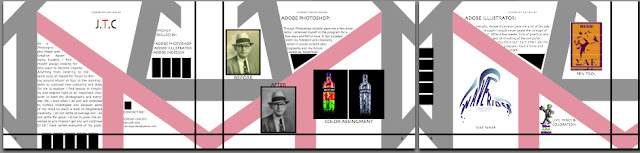
No comments:
Post a Comment